Virtualization, where a computer running one operating system is able to run another operating system on the same hardware and slightly reduced speed is not new. What is new is that over the last few years companies like Intel and AMD have introduced consumer CPU's and APU's which can act as separate multi-core computers. The storage space and memory are now fast enough and cheap enough for one PC to do the job of two without any real degradation in performance.
What has changed recently is the quality of the software available for virtualization. Free software which can harness the potential of these new CPU's has arrived. The result is the scenario I have staged in this screen shot.
.png)
Here you see Kate and KDE program on top of Word 2013 and next to One note 2013 with Dolphin in the mix. I chose the KDE based variant of Ubuntu, Kubuntu for this. KDE looks less out of place on a windows desktop.
There really isn't even a trick to it anymore.
If you are comfortable with installing Linux and Windows. Just choose which OS you want to have as your host OS (Windows is the simple choice) then install Virtualbox. On most 64 bit PC's the processor has hardware virtualization which may need to be enabled in the bios. Also make sure to disable Microsoft hyper-V.
Then download your favorite install .iso image of Linux and install it in the virtual machine. After you install the virtualbox additions to the guest operating system, Linux, the option to run in seamless mode will be available. For a really seamless experience enable copy and paste between guest and host OS's, as well as drag and drop and of course file sharing.
Why do all of this?
I have been a user of a first generation Microsoft Surface Pro since early 2013. I have used it purely as a Linux ultrabook, and as a windows machine for finalizing my MS thesis, and teaching astronomy. In either operating system I was frustrated by certain fatal compromises.
In Linux I could not use the Microsoft-centric infrastructure of the City Colleges. More importantly I could not use One Note which is far and away the best digital ink note taking software. (Xournal on Linux is pretty good too. I can and have used it for years.) I could always reboot into Windows but then I have to copy and import things across file systems and it's a real pain.
In Windows ....well... Windows is Windows 7, 8, 8.1. It is the big corporate juggernaught which is all DRM'd and spy ware'd to the max. Then to top it all off... when I want to run something like Mathematica or Matlab it just does not work as well in Windows. Matlab works best with all the needed compilers installed. In Linux that means downloading some free ware. In windows that means paying for visual C++. I tried Matlab with the free windows SDK it just did not function. Last but not least since all the big science organizations also run UNIX or LINUX on their servers to interface with them means using Linux.
That is the reason many of my professors all had two computers for many years. Recently many of them just used a Macintosh. The problem with that is that solution requires buying a whole new computer from one of the few choices Apple offers. No real support for digital ink note taking. (My dear readers, you would be surprised how much science is still done with pen and paper, longhand.) That said... if you do buy a Macintosh, with a copy of Windows Virtual box can give you the same seamless experience and access to all the windows software you like.
With a computer with a fast processor, more than a couple gigabytes of ram, and a fast SSD running two OS's simultaneously is no longer an exercise in frustration. In fact I would say the interplay of Windows strengths against Linux's strengths makes them both better for those of us who need very specific software to do our work, and to communicate our work.
So don't compromise virtualize!
UPDATE:
Another good option for a Windows Host + Virtualized Linux solution for scientific computing is VM ware player. Like Virtualbox it is free to download for non-commercial use. It has a edge in the seamless melding of environments area. The trade off is that VMware takes control of things which one may wish to customize.
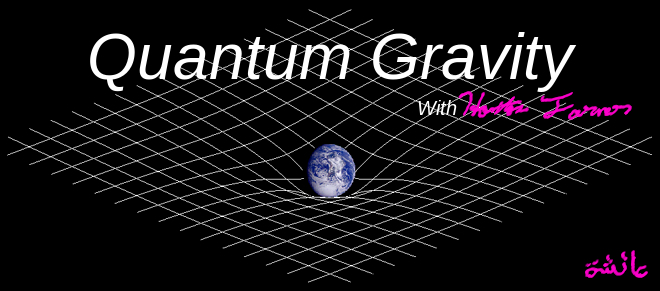



Comments