HAIKOU, China, November 26 /PRNewswire/ --
Addintools announced today the release of Classic Menu for MS Office 2007 v.4.0, which will make the transition from Office 2003 to Office 2007 much easier.
Do you feel some confusion about the new interface of MS Office 2007 when you are exiting to install the new version of MS Office 2007 replacing the old version? There is such a significant change that it makes some users somewhat confused. As a result you may have to waste a lot of time looking for the tool bars, charts, forms, and so on. Sometimes you may run out of patience and turn back to the 2003 version, while at the same time giving up the new features and advantages of MS Office 2007.
All the problems above can be solved by the Classic Menu for Office 2007. It brings back the classic style of MS Office 2003, which will be lined with the features of MS Office 2007. It merges toolbars from Office 2003 with those of Office 2007. In other words, with this software you can get the familiar interface of Office 2003 on the new one, and at the same time the new functions and toolbars added in Office 2007 are available. Users do not have an opportunity to change their habits and re-adapt to the new interface of Microsoft Office 2007. They can switch the two interfaces at ease.
At a size of only 3.7MB, it is easy to install and uninstall this software. It will take less than half a minute to install, with main menus and toolbars appearing in Word, Excel, PowerPoint, Access and Outlook 2007 immediately. Then you can find and execute the command as soon as you desire.
Special skills or technology are not needed for this software, the wizard in the Addintools will guide users through every task. The change of interface will not modify the present data, and will not affect any functionality in Word, Excel, PowerPoint, Access, and Outlook of MS Office 2007.
Keyboard Shortcuts
Keyboard shortcuts are another merit of the Classic Menu for Office 2007. It is possible to browse toolbars and menus without remembering the shortcuts. Now the user can just add Q-Q before the original shortcuts and they will get the relevant menus. For example, by pressing Alt-Q-Q -- the 'All' menu displays.
Languages
All kinds of languages available in MS Office 2007 are supported in the Classic Menu for MS Office 2007 v.4.0, including English, French, German, Italian, Spanish, Portuguese, Dutch, Japanese, and Chinese. This makes it ideal for international organizations.
Availability
Classic Menu for Office 2007 runs under Windows 2003, XP and Vista. The product is available immediately through the Addintools Technology LTD online store. Application updates and support for two years are provided for licensed users. All these features have made Classic Menu for Office 2007 irreplaceable for users all over the world and for various institutions such as universities, colleges, international enterprises and government departments. More information is available at http://www.addintools.com/english/menuoffice .
About Addintools
Founded in 2003, Addintools Technology LTD has highly qualified professionals with rich expertise who are constantly uplifting the high quality standards of the company. Addintools' goal is to bring convenience and comfort to routine work with various applications. To learn more about Addintools, visit http://www.addintools.com .
For more information, please contact: Addintools Technology LTD Lin Jie Tel: +86-898-6676-8619 Email: support@addintools.com http://www.addintools.com
Addintools Technology LTD - Lin Jie, +86-898-6676-8619, or support@addintools.com




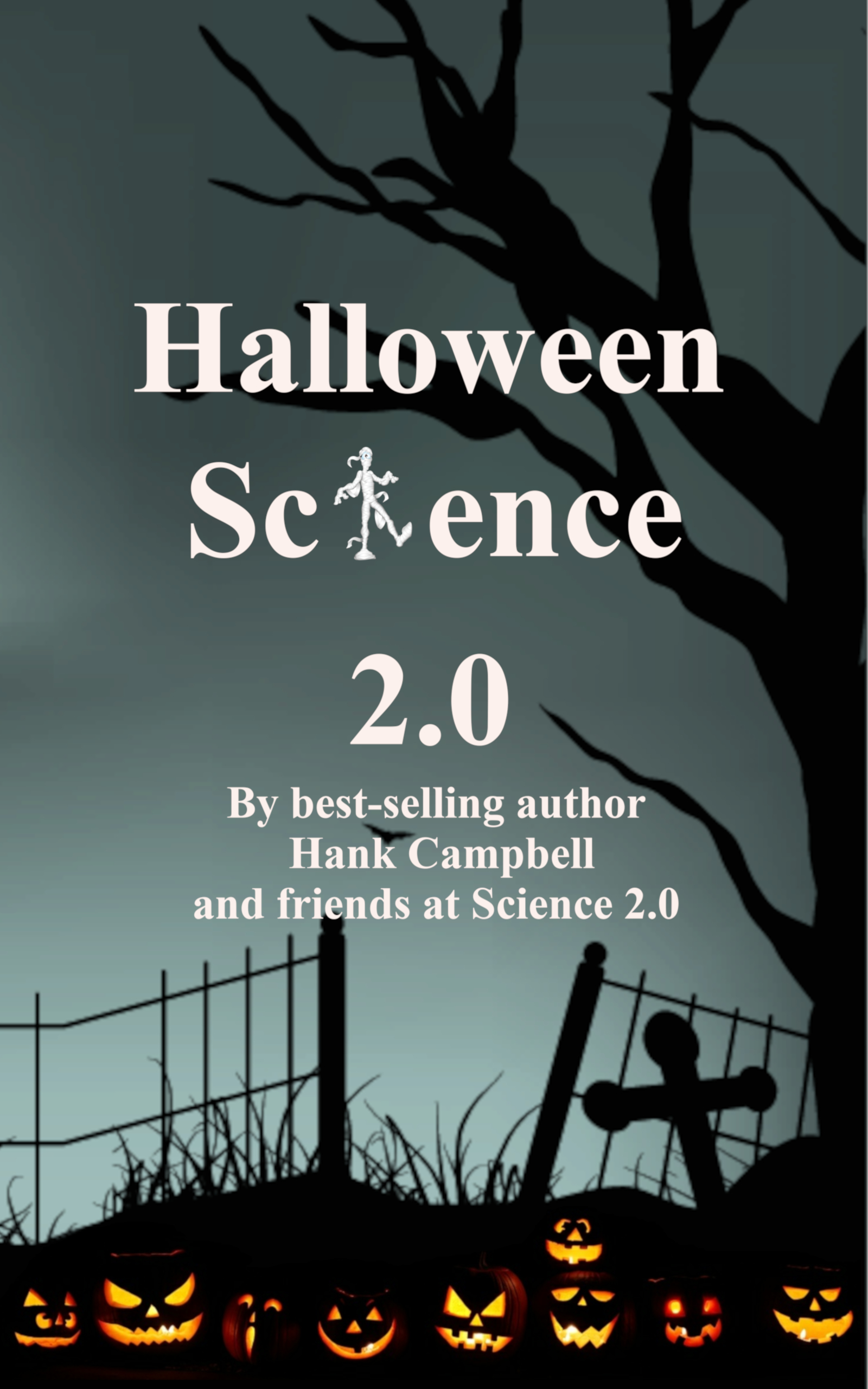

Comments