Some time ago, I posted about my search for a new reference management program for Windows that would be the rough equivalent of Papers for Mac (which is the rough equivalent of iTunes for PDFs).
I played around with Zotero, but I prefer something standalone rather than embedded within a browser. You may like it, though, so feel free to check it out.
Instead, I have decided to make the switch to Mendeley, a desktop application with an optional online sync function. It is still in beta, but is coming along nicely and soon should be able to do all the things I want. Specifically, allowing PDFs to be linked with records and read within the program, searching within PDFs, creating "playlists" rather than separate files for each paper I am working on, and automatic organization and renaming of PDFs in a single folder.
The program is not quite there yet, but I am now very optimistic. For now, the automatic metadata extraction mostly only works if you sign in to a Mendeley account and use new papers followed by "search by title", but then again I currently have to enter everything manually anyway with my existing program. In this case, you can have the PDF open in the same screen as the record update window. This alone is much easier than flipping back and forth or printing every reference.
Another issue is that it is dreadfully slow when loading if you have a lot of PDFs. Apparently this only happens when you first input a bunch of new papers, but we'll see. I have thousands of papers that will need to be entered, so if it can't handle it, then it's not going to work. Also, it has a tendency to crash when inputting a lot of papers.
In short, the program looks like it will be great once the bugs are worked out and some other missing features are incorporated.
This raises a larger point, which is that free, community-driven projects are getting to be my preferred kind of software. This is because the programmers are usually very responsive to user feedback, and in many cases users themselves can create add-ons for specific functions that make the software even more useful. Here are some additional examples:
Firefox -- A great browser, with an unbelievable collection of user-provided plugins.
Google Earth -- Simply awesome.
iGoogle and Google Reader -- Also awesome. (Google Desktop looks good too, but I haven't used it).
IrfanView -- A nice image viewing program.
Mesquite -- Phylogenetic analysis software (there are many others, but I am partial to this one).
OpenGoo -- A free lab management program that lets students and advisors keep track of projects, share files, and set schedules.
OpenOffice.org -- A free office suite with counterparts to Word, Excel, and PowerPoint.
R -- My statistician colleagues swear by this open source stats program, but I haven't really tried to figure it out yet.
Skype -- Free online video chat and inexpensive long-distance to land lines. Extremely useful for keeping in touch with friends and family.
Thunderbird -- If you don't have Outlook, try this free email software.
WinTidy -- Simple little application that restores your icon positions on the Windows XP desktop if they get moved around (e.g., following a crash).
Wordpress -- Not just for blogs. Entire websites can be created using it (e.g., Evolver Zone), and there are lots of user-created themes and add-ons available.
Xobni -- A plugin for Outlook that indexes email and makes searches vastly easier.
Zone Alarm -- A free firewall program.
Mendeley (And Other Free Software)
Related articles
- Mendeley Reference Manager Software Comes Out Of Beta
- GravityZoo Announces MediaZoo, The 1st True Cloud Based Music Library & Player
- Groundbreaking Palestinian-Israeli Start-up G.ho.st Showcased At Wall Street Journal's Prestigious D Conference
- Mendeley User Analysis Shows Open Access Is Critical For Low-Income Countries
- Audials One, Audials Tunebite & Audials Radiotracker With New Software




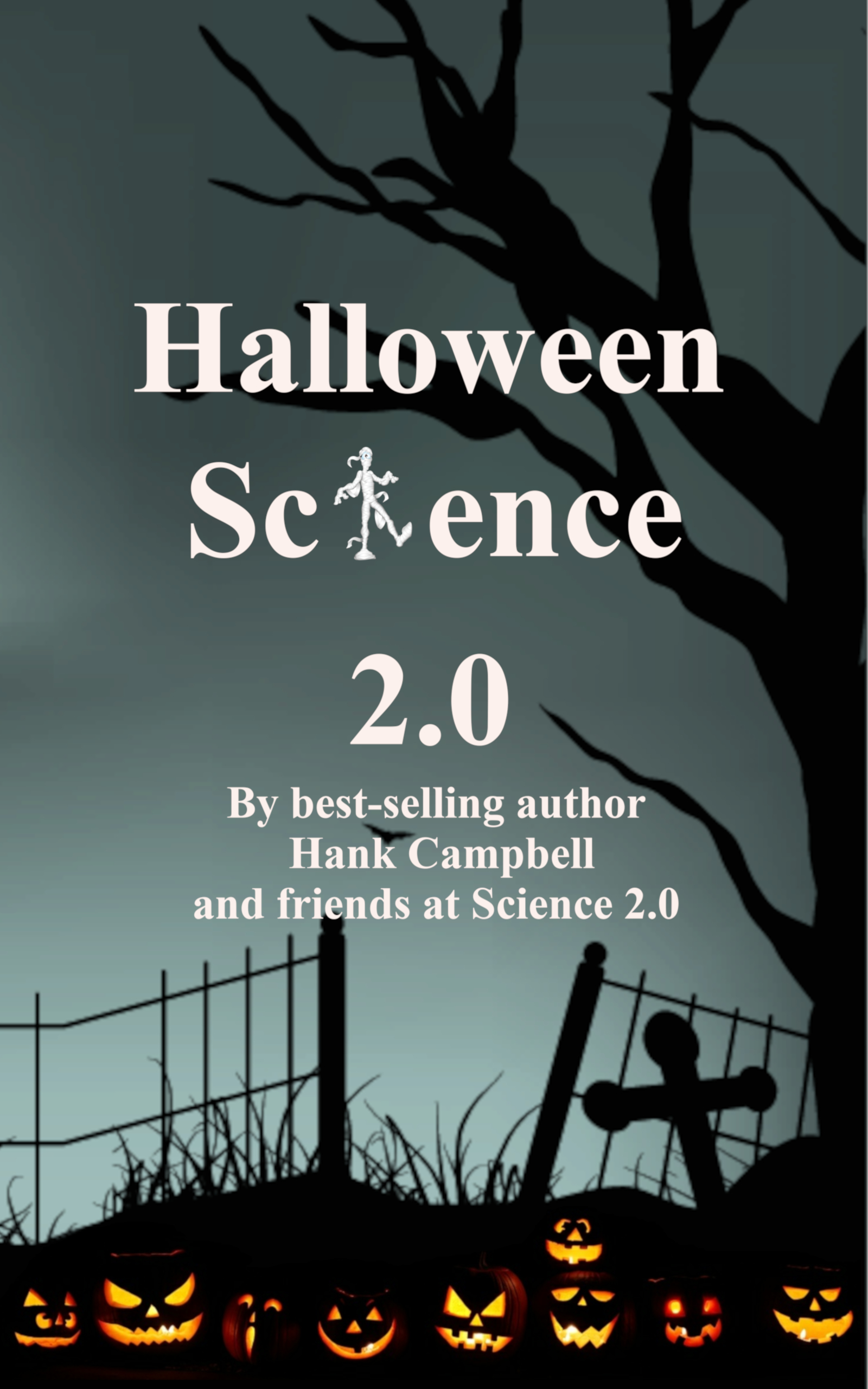
Comments