How to find good stuff to write about?
As Science 2.0 became a respected source for feature writing and analysis, I started to get far too many requests for coverage so we set up Science Codex to collate press releases from schools and corporations (some are automated, some are done by groups who have accounts) and then that got popular, with some 200,000 readers per month in its own right.
Those are often studies that have just come out so the media contacts are receptive, in some cases they also include graphics. It's a good source of knowledge. 99% of the time our News Account articles come from Science Codex.
I even created ScienceURLs so I could have a snapshot of what other science sites we doing and that is popular with some readers who use it every day, though the interface is clearly just for me. It is customizable, so people can add their own newsfeeds to it and move those blocks around so that their favorites are at the top and make a user-specific portal.
Climbing the Science 2.0 mountain
If you're a brand new person, unknown to anyone here, you signed up for a membership and it was approved. From there, our social network is available to you but not everything else. You can add friends to your friend list and, if the friendship is mutual, chat with people. Your dashboard shows newest content from your friends while your Comment Tracker in the upper right shows from left to right, posts on your column, like corkboard message people post for you, replies to comments you have made and then comments from your friends. People will reach you at your profile. You will be able to post pictures, create a blogroll, recommend books and endorse causes
Your membership allows you to post stuff on what we call a corkboard. If you need a reference, a corkboard could be considered like Twitter or Facebook updates. Corkboard post ("corks") are literally only for your friends to see - so if you are making fun of someone and don't want the world to know it, that is the place. If someone links to it and sends it to a non-friend on the site, it will get a 404 error. 99% of the members of the site have registered member access and no more. It allows them to bypass the captcha we use to avoid spammers and follow columnists they like and communicate with friends but the bulk of the community does not want to write articles (and, painful as it is to state, some simply should not because of language or knowledge issues). It's not a slight, I can't be peer-reviewed in Cell either.
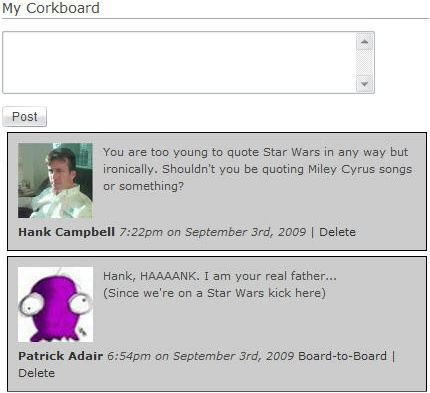
Some people have blogging or columnist access right away. Why?
Science 2.0 is a grand experiment but that also has danger. We don't need dozens of people postulating their new Theory of Everything, amateur metaphysics, or cloying philosophy. Chances are, we already have someone and keeping the right balance of science and speculation is important because Science 2.0 is about the audience and not giving people a place to market their ideas.
Columnists have the ability to invite other writers through their dashboard and invited people bypass registration and our 'sandbox' because a friend of theirs is a friend of ours and an established writer already cares about Science 2.0, so they are not inviting anyone that isn't an asset.
We also have guest columnists; people from other sites whose work we have liked, or from magazines that have contacted us about science pieces they want to get into a larger market.
Over time, if you have constructive commentary you will get blogging access. Blogs are different than corkboards in that they will be seen on the front page and in Google searches. Blogging also has our editor so you can include video, images, etc. You will also now have a Column view available you did not have when you signed up - that is a URL for the title of your column and your will now have another field show up on your profile with all of your contributed content, along with your own RSS feed. Like your profile, your column is customizable, with its own banner and it will show your most recent articles first, along with a link to your profile, and a 'search by author' feature for keywords just written by you.
Once you have blogging access, your dashboard will show you where your traffic is coming from and it will also have new stuff that appears.
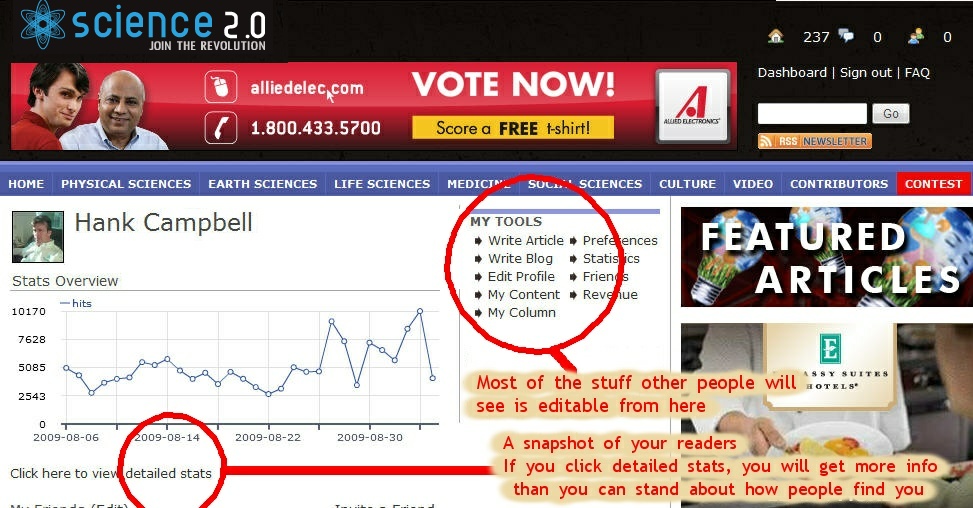
If someone gets blogger access and disappears for a while, it will revert back to member status.
Over time you will get columnist access - blogs go out in your personal RSS feed but columns go out to the entire world. During our history, when we were smaller, we had syndication agreements with larger sites, like Reuters, Livescience, Yahoo, etc. so columnists would have content included with those. We are large enough now that we'd rather you get the traffic directly so our content is in Google News but we don't syndicate through any media companies.
You will also be able to schedule articles to go up in the future. If you are working on a story about a study that is under a journalism embargo, you may write about it and talk to the researchers but you can't publish it until the embargo lifts, so you can schedule it to publish at a later date and time.
The primary difference between Corks, Blogs and Columns is content - Corks are things you only want friends to see and usually short, perhaps a link or a comment that doesn't merit a blog post. Blogs are any length and usually about things that interest you but may not be science, they are more just for your audience. Articles that columnists write have a minimum length and are science (ish - some meta articles and some rants about the state of science might be articles). The upper category of columnist is Featured Writer. You remember in the history above I said some early people were going to put us on the map - well, they did, so even if they never write again, or every 6 months, a few people will always remain featured. The rest are on a promotion/relegation system - a columnist gets popular and replaces a featured writer, etc. It makes no difference in how visible articles are or readership. The Featured Articles section on the front page was automatic for Featured Authors in version 1.0 but in 2.0 they all became manual due to its magazine-ish look and feel. Featured Author is primarily an honor to show you are well-read by the audience.
The only other user we have on the site is not above or below anything, it is more like in parallel. People who clearly love what we are doing and have been around a long time are Moderators. Moderators can do anything I can do except change the structure of the site internally - they are the last word on content and comments so if a new person has a comment deleted, they did it.
If you see a pink/salmon colored comment on your article, a moderator has unpublished it. If your entire article/blog is pink, either you have it queued to publish later or a moderator unpublished it. If that happens a lot you are probably not reading this because you got kicked off, but that has only happened once. With thousands of members and millions of readers of tens of thousands of articles over a number of years, I think the open science community experiment is working pretty well if we only had to boot one person.
Featured Article status
If you have blog access, you can still have a Featured Article. Moderators keep out spam, can promote or demote (or ban) users and can promote articles from blog to column or featured block status. A featured article makes no difference at all in how an article goes out to the world or how many readers it gets, it is just a sign the work is good.
Images and Video
The article width you have to work within is 620 pixels but when you are writing an article, keep in mind that your avatar will be on the top left and a preview of your column on the top right - those don't show in the WYSIWYG editor - so if you put a graphic high in the article it needs to be a maximum 410 pixels wide or it will get pushed down below the column preview block, which means you have a lot of empty space at the top.
I generally don't put in any graphics until about three paragraphs down. I know after three paragraphs I am below the side blocks.
Images that preview small but can be clicked for full size
If you have a particularly pretty picture and small versions will not do it justice, upload the picture and then, while still in that upload box, copy and paste the URL it shows into the LINK URL box at the bottom of the picture upload block. Then adjust the 'width' field to be 620 pixels (you don't need to do height also, it will scale the image), click Save, and people can now click on the smaller image and see the full resolution one.
Video
In a world of YouTube, video is as easy as it gets. Click the 'film' icon in the toolbar and a box will open and you paste the Embed code from YouTube and then Save it and it appears. The only qualifier, YouTube's most common sizes are 560 and 640 pixels wide and 640 is larger than our columns. If you want to use the larger size, you need to adjust it manually. YouTube uses a short code with two numbers in it. For a 640 pixel wide video change the width to 620 and the height from 360 to 350 and it looks fine.
Music, PDFs, LaTeX, Tables, Flickr
Music or a podcast is easily embedded, after the upload it prompts you for a text link to embed the URL. Users won't even need to click on it. When the site knows there is music or a podcast in an article someone clicks on, a miniature audio player appears on the left of the screen and they can play, pause, etc. while they continue to read. PDFs are just links, tables are created like in any document program and Flickr is to help you find usable images using keyword search. If you don't know what LaTeX is, you don't need it.
"Science 2.0"®,"Scientific Blogging"® and "The world's best scientists, the Internet's smartest readers"® are registered trademarks of ION Publications LLC.
Copyright © 2006-2012 ION Publications LLC. All rights reserved.



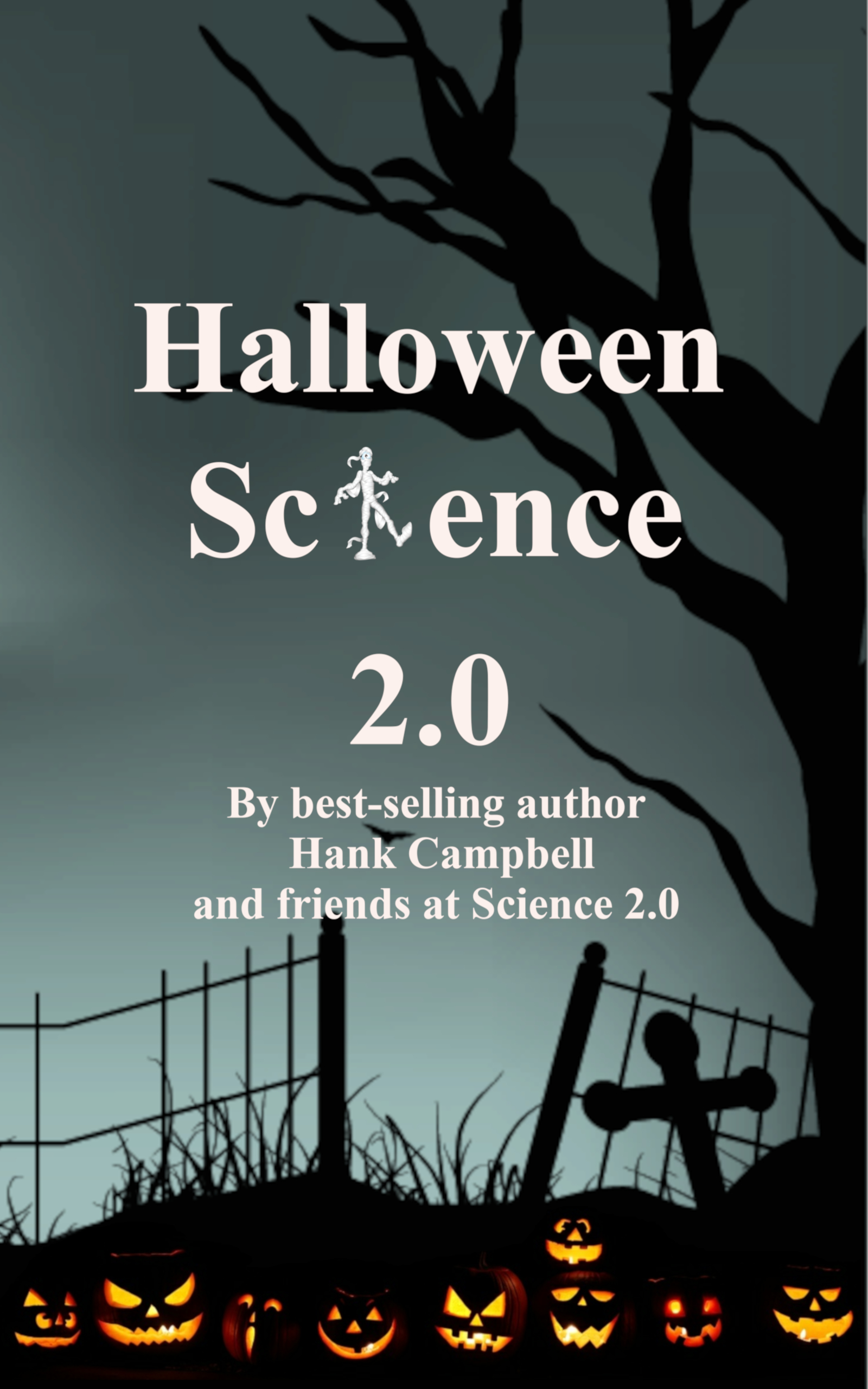

Comments