The real reasons to skip the name Windows 9 are legacy code and marketing.
The code 'Windows 9' appears in about 4000 third party programs. It refers to windows 95, 98, Me etc.
Then there is the issue of marketing nein means no in German. As much as it may annoy Germans, here in the United States of America the strongest association we have with that word is ...
Just imagine an Apple ad making fun of Windows 9 staged to look like one of those Hitler responds parodies...maybe even with all the original actors sets and props.
What is it like using Windows 10 on a Surface Pro 3? Your WiFi will finally just work.
For me the installation was painless. Everything just works. Every program I had installed before is still installed and working. For my apps most of them needed no more setup. I had to re enter passwords for my email. That was the only hassle.
Installing Windows 10 Technical Preview fixed my Surface Pro 3's persistent WiFi issues. This has been a problem for many people. The average home WiFi setup where every other computer and device would have a strong signal and good connection left SP 3 with Windows 8.1 with limited connectivity. It has been said the problem was caused by the connected standby technology, which allows SP3 to receive messages, news, and social media updates while in standby mode. For my setup, in which my family home has two 802.11N routers on 2.4Ghz and 5 Ghz before this update I was having issues. Now I have no issues with the WiFi on Surface Pro 3 using Windows 10 Tech preview.
If you are an expert user and own a Surface Pro 3 by all means upgrade to Windows 10 Tech preview.
If, as Microsoft's own website puts it "If you think that BIOS is a new type of biofuel" don't install Tech Preview.
Another good point is that now there is one unified way to switch applications. One can now swipe from the left with a finger and see ALL of the apps that are running. This places traditional Windows and Metro styled apps and websites on a more equal footing.
My favorite #Windows10TechnicalPreview #Windows10 feature is I can swipe from the left and get this. pic.twitter.com/TtJs61CY1o
— Hontas Farmer (@Hontas_Farmer) October 3, 2014There is room for improvement.
They could make the Start Menu more fully customizable. As it stands it pops up at a certain size. IF someone wants to make the start menu so big that it approximates the start screen without actually being the start screen let them.
The start menu to start screen transition should not require a log off log back on cycle. If a mouse AND keyboard are detected, but not a touch screen, the computer should assume that the start menu is more useful. If there is a touch screen the system should assume that the Start Screen is more useful.
Enterprise users should be table to take full advantage of Windows 8 without needing to sign in with their personal Windows account at work. In a BYOD (Bring your own device) world like most tech companies, like MS, the way Windows 8 worked and the way 10 tech preview works with a personal Microsoft account makes sense. In most enterprises where they provide workers with a monitored locked down and limited desktop PC it makes no sense. (i.e. can they really discipline you if the live tile on your screen automatically flashes up the not-work appropriate tweet from your friend?)
The bottom line for Windows 10 Tech Preview after 24 hours of use is that on a device like a Surface Pro 3 it is an improvement over Windows 8.1 but only an incremental one. As for windows 7 users on non-touch PC's they will now get to experience the goodness of live tiles more fully, or to remove them completely if they like. Some will whine about any update, MS should just recognize that and make those customers pay for extended support of Windows 7 for the next 50 years.
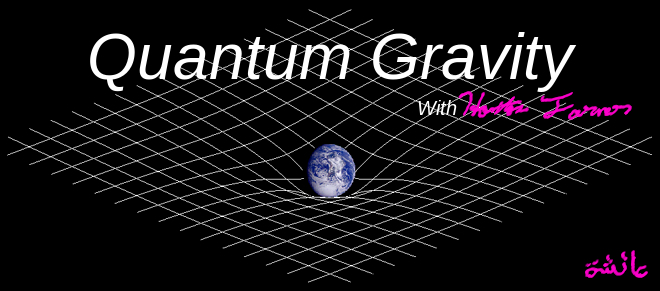


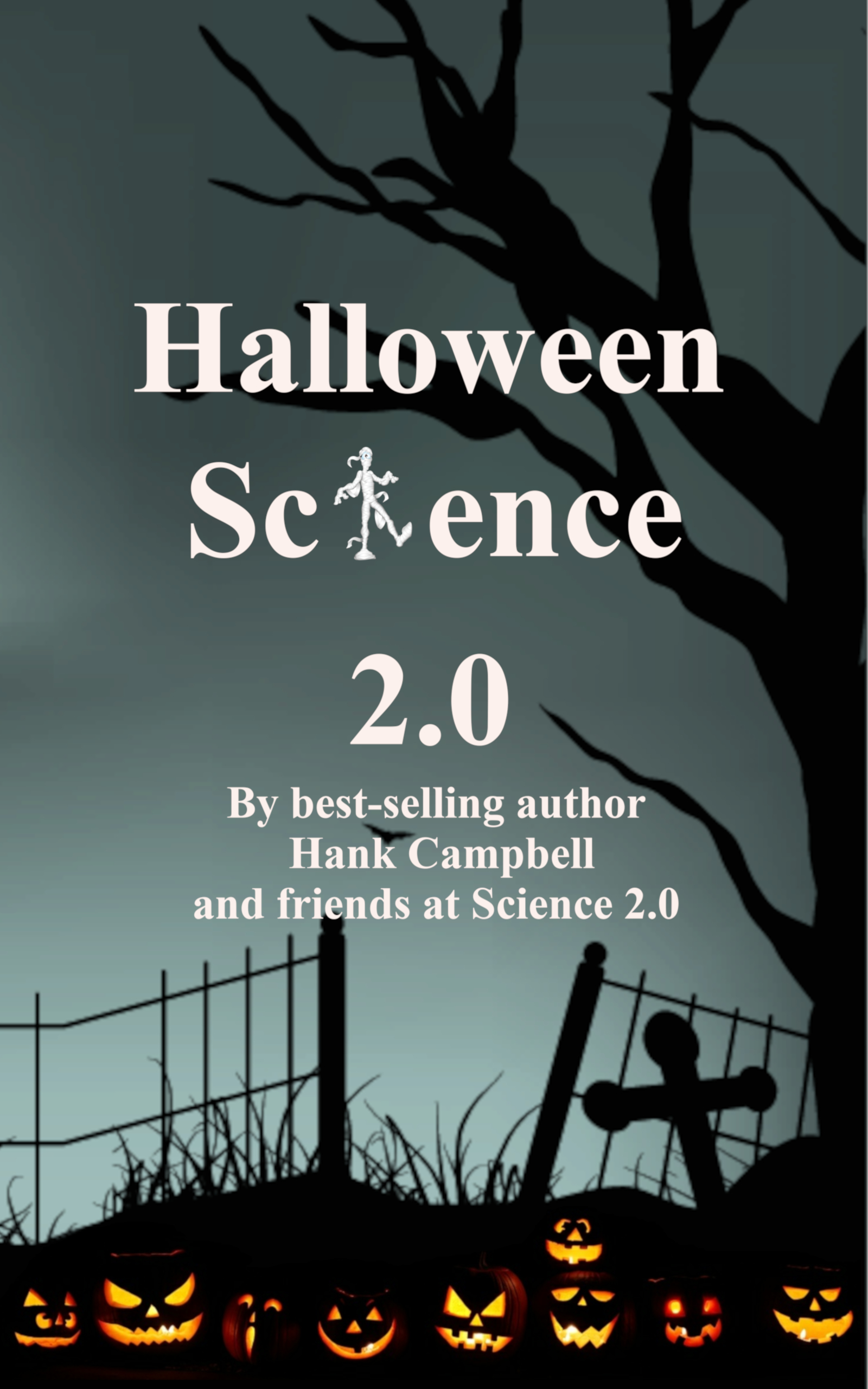

Comments