I actually did have an old floppy disk that I could use for this experiment:

Taking the floppy disk apart is really simple. I used my pocket knife to pop off the shutter (the flimsy metal piece with “Memorex” stamped on it). Then I used the knife the split the seam where the disk was glued together and the plastic covers easily separated from the disk:

Once I had the disk out of the case I decided to try a few experiments with it. I wanted to know which wavelengths of visible light were being filtered out. The simplest method is to use the diffraction grating from and bad DVD that I took apart:

Hold the DVD half so that you can see the full spectrum from red to violet on the surface on the surface of the DVD:

Then look through the floppy disk to see how much of the spectrum can be viewed through the floppy disk (unfortunately too dark to photograph). I was able to see red, orange, yellow, and green. Blue, indigo, and violet were completely filtered out (absorbed) by the floppy disk. At first blush, it seems like it might be possible to use the floppy disk as an inexpensive infrared filter for an iPhone/iPod.
I also have a Crookes radiometer and an incandescent flashlight:

According to this paper, the radiometer should be able to detect the infrared radiation from the flashlight beam through an infrared filter. I shone the flashlight on the radiometer and as expected the vanes began to turn with the black sides of the vanes receding away from the light. Then I placed the floppy disk between the flashlight and the radiometer and…the vanes slowed down and finally came to a stop. Disappointing. As a test, I shot a picture of the flashlight lamp through the floppy disk and the bulb did seem quite dim through the floppy disk filter:

I still wanted to know if the floppy disk allowed infrared radiation to pass through so, I built an infrared detector using Snap Circuits.
Parts Needed:
1 10 X 10 Plastic Base Grid
1 Battery Block B1
1 Infrared Receiver U24
1 Slide Switch S1
2 Two Snap Conductors
1 Three Snap Conductor
Build the circuit shown:
You can design your own Snap Circuits with the Snap Circuits Designer, the source for this circuit comes from Snap Circuits Light
As you may recall from this article, Light Emitting Diodes (LEDs) are not only capable of producing light, but they can also be used as light sensors. That is, when you shine a light on a LED, it converts light into energy. You can think of it as a miniature solar cell similar to the solar cells found in your solar garden lights. The LED is, of course, optimized to emit light. It is manufactured so that its lens magnifies and focuses the light emitted by the diode. The Snap Circuits Infrared Receiver (U24), on the other hand, is optimized to convert light into voltage or current. It is manufactured so that the lens focuses light onto its photosensitive area and contains an optical filter to absorb visible light yet let near-infrared and infrared wavelengths pass through.
It is easy to test the circuit if you have a modern television set. Most modern TVs come with a remote control that you use to switch the TV on or off, change channels, and so on. Your TV remote uses an infrared LED to transmit signals (pre-programmed series of pulses or flashes) to your TV. In your TV there is an infrared photodiode that senses these flashes and converts the pulses to voltage or current. A microcontroller in your TV reads these changes in voltage or current and performs whatever function it is programmed to do when you press a button on the remote control.
The following video is a demonstration of how the infrared detector circuit works. Turn on the Slide Switch (S1), point the TV remote at the infrared sensor, and push a button on the remote.
I then had an infrared source (TV remote) and an infrared detector to test my floppy disk infrared filter. I placed my infrared detector circuit on the floor in my hallway, pointed the TV remote at it, pressed and held one of the buttons on the TV remote, and backed away to test the range of the infrared LED on the TV remote. I ran out of hallway before determining the maximum range of the TV remote.
I returned back to the infrared detector circuit, placed the floppy disk infrared filter between the IR LED and detector, and pressed a button on the TV remote. The red LED on the detector circuit flashed indicating that the floppy disk LED filter did let the infrared wavelength from the IR LED pass through. Then I backed away from the circuit. I was only able to back away from the IR detector about 2 meters before the red LED stopped flashing. It would seem, then, that not only does the floppy disk IR filter dim the light from my incandescent flashlight, it also dims the light from the IR LED on the TV remote.
This was easy to confirm. I opened the camera app on my iPod, pointed the IR LED on the TV remote at the camera, and pressed a button on the remote. I was able to see the IR LED flashing through the camera. Then I put the floppy disk IR filter between the IR LED and the camera, pressed a button on the remote and the IR LED flashes seemed much dimmer.
Nonetheless, I decided to test the floppy disk IR filter with my iPod. I found a good subject to photograph, put the floppy disk IR filter over iPod lens and shot the following photo:

The photo was taken in the bright morning sun yet it still seems fairly dark and grainy. There doesn’t seem to be much in the way of the ghostly appearance of some objects that one would expect to see in shot taken with an IR filter (here are some examples shot with a DSLR camera).
Here’s a second photo of the same object shot at the same time of day with a red filter in front of the iPod lens from an old cable TV remote that I took apart:

The floppy disk IR filter didn’t work too well on my iPod. The reason for this is that the iPod camera’s CMOS (Complementary metal-oxide-semiconductor) sensor suffers from chromatic/color aberration, or distortion from infrared light. It is a little easier to notice the color distortion in the shot taken with the red filter from the cable TV remote—the edges of the church aren’t crisp and the tree crowns look blurred or smudged. To filter out infrared light and prevent chromatic and color distortion, an infrared blocking filter is installed behind the iPod’s lens and in front of the CMOS sensor.
Thus, you won’t be able to get the stunning infrared filter shots on your iPod or iPhone. If, however, you have a DSLR camera that can shoot in night mode where the infrared blocking filter is mechanically moved out of the way from between the lens and the CMOS sensor, then you should be able to take advantage of the floppy disk infrared filter. Infrared camera filters can be pretty pricey, but if you have an old floppy disk laying around, you can try this hack for a cheap (or free) alternative for your infrared photography.
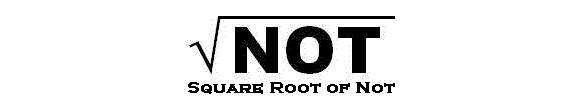


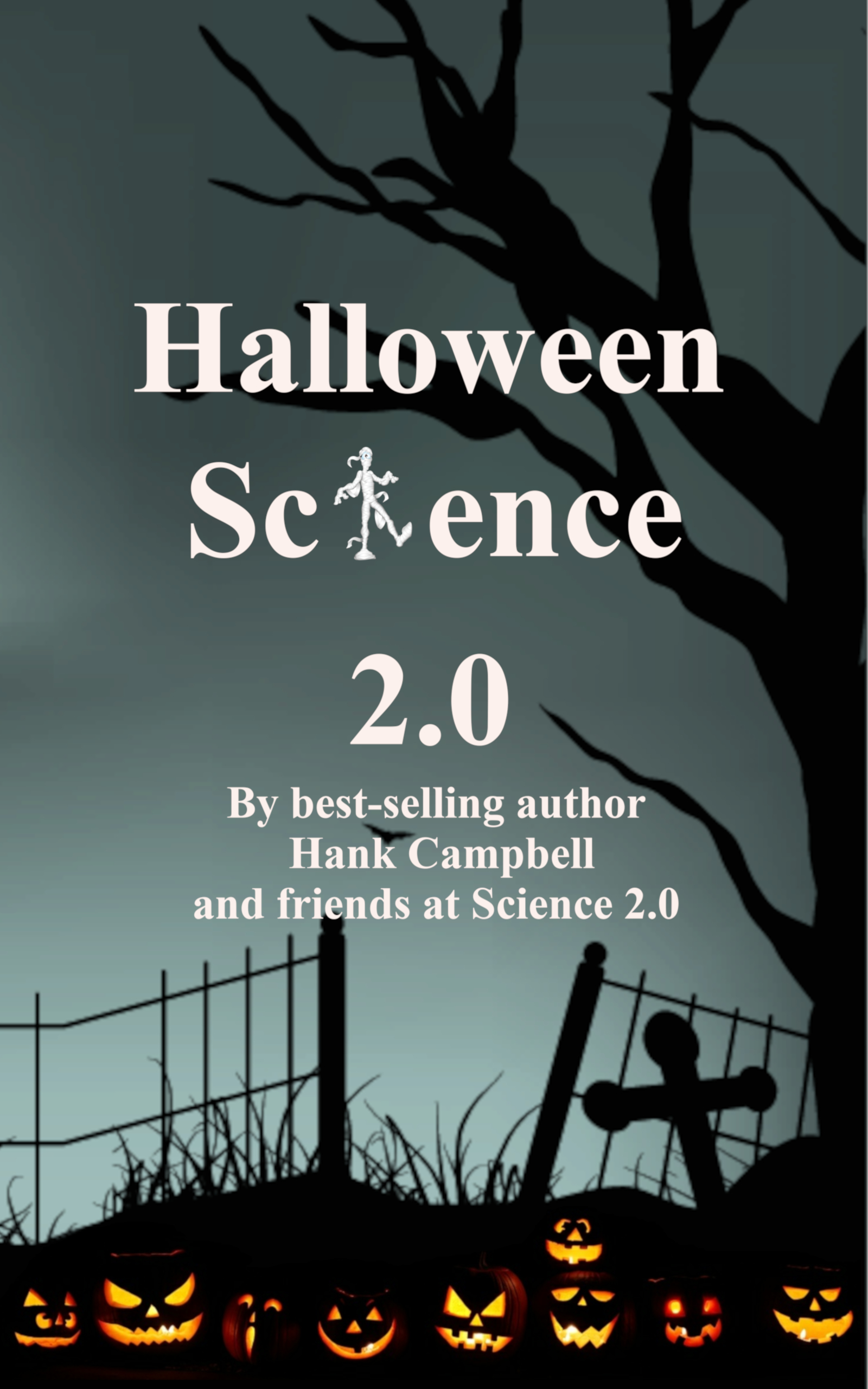

Comments