What are the best computing devices for online classes? As an adjunct professor here is my opinion on what makes for a good computer for online courses, and a few suggestions of which computers to buy. The key factors to consider are compatibility with commonly used software. Flexibility in terms of input, portability, and price. Considerations like raw computing power are not necessarily part of this calculation though more power is a plus.
Broad Compatibility.
Compatibility with the most used software in schools in 2020 means any computer able to run Google Chrome or a similar HTML5 based web browser. Most course critical task will be doable in a browser. Even if your class or school require the use of Microsoft Office, that can run in the browser now. Email, teleconferencing via Zoom or Blackboard Collaborate and similar platforms can all be done in browser. If you choose a platform like Linux which often does not have a app specifically for it, everything works in browser.
That said, some specialized software say for science class, likely needs to be ran locally on your computer. This means, for now, and for the foreseeable future an Intel or AMD X86 CPU. ARM processors like those found in iPads, iPhones, Android phones and tablets will not work. There are also ARM based Windows computers and soon there will be ARM based Macintoshes. These computing appliances are not really personal computers.
You want a personal computer to get work done on, not a toy to play apps and games on purchased only from an app store. Students need to be able to run whatever software the course requires which often means software that is older, or found for free on the open internet, or even code written by the student.
Flexible Input.
School work can mean everything from typing up a essay for English class to drawing and painting in Art class to doing algebra for math class. For this you need to have a computer which supports as many diverse types of input as possible. One cannot really draw with a keyboard. At least not in a way that is comparable to drawing with pencil and paper in an art class. Doing mathematics on a computer is very possible…but to do math as one would in class really needs a pencil.
For this reason, a computing device with at least touch input should be a must.
Ideally a pc with an active digitizer such as the Samsung s-pen or Microsoft Surface Pen, or similar should be chosen. With such a device the student can accomplish every task that would traditionally be done pen to paper.
Portability.
As the above states a tablet with an actively digitized pen really is ideal. This means a very portable device. Furthermore, whatever computer purchased now could be useful when things are back to normal. Your student could carry this in lieu of physical books and notebooks for 3-4 years. The easier it is to carry around all day the better. The longer the battery life the better. Ideally such a device will also support a 4G or 5G cellular connection. This way it can get on the internet wherever your student happens to be. This is very crucial for college students who may move from dorm to apartment or to another city. Their computer should be something that does not make their life harder by needing to be lugged around. It should make life easier.
Suggested Computers to Buy For School
Rather than giving a listing of specific models here is a listing of product ranges that have many good options for back to school
- Microsoft Surface GO 2 with Intel Core M3 processors and 4G LTE. These computers are great little 10-inch tablets that are easy to carry, do not take up much space in a bedroom or dorm room, are very connected, and can do all the work your student needs. The cameras on Surface products tend to be particularly good for conferencing. They are a good low-cost option. Especially for an Intel X86 processor computer with LTE.
- Samsung Galaxy Chromebook. With a Core i5 processor if your student is tech savy this has all the advantages of the Surface Go with a better processor and it can run Linux and Android Apps in a well-supported environment. Chrome OS has the virtue of being very secure and hard to screw up.
- HP’s x360 lineup of computers. These being the Envy x360, or Specter x360 on the consumer side. There are also more enterprise-oriented versions. These are powerful computers with AMD Ryzen processors or Intel Core i5 and i7 processors. These will power through any program. If they have a discrete GPU on board or have AMD Radeon graphics, then they may be a complete solution for your students computing needs for work and play.
Here is a list of computing devices which are inappropriate for school.
- Cell phones have their uses and as a backup or stop gap they can be a life saver. With a good one a student can do 50-90 percent of their work. 90% would be a phone such as a Samsung Note 10 or Note 20, with their S-pen and desktop mode. At the price for such a phone a computer is a better value.
- Apple Macintosh computers. Outside of certain fields a Macintosh is not that great for home schooling, or for college. If you do anything where it would benefit to work pencil or pen to paper, there is not one Macintosh that can do that. If you are married to the Apple Macintosh ecosystem, then an iPad pro with Apple Pencil and a Macintosh can give the same functionality as a Samsung Galaxy Chromebook for twice the price. Is the status of having an Apple computer worth that right now?
- Any computer of any kind that is more than three years old. As computers age they can have reliability issues like anything else they wear out. It would be best to buy a fresh new computer or a factory refurbished computer.
If I were to suggest two computers for the college bookstore to stock it would be the Surface Go with Core m3 CPU and LTE, as well as the HP Envy X360. These two options would cover the needs of most students. Either for ultra-portability and low cost, or more power at a higher cost. Microsoft gives discounts to students and college faculty as well. The Samsung galaxy book stands in the middle ground between those two.
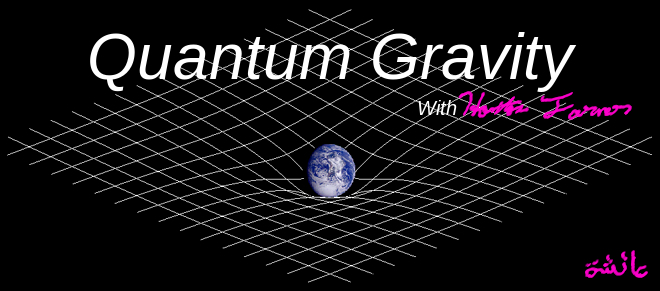



Comments